Leaderboards
TL;DR
Talo's leaderboards are highly-customisable and secure. You can hide suspicious entries directly from the dashboard and sync with Steamworks.
Customisable leaderboards with automatic refreshes
Talo aims to work across many different game genres and as such our leaderboards are highly-customisable. Leaderboards can be sorted by descending or ascending order. You can also customise whether players can only have one or multiple entries in a single leaderboard.
As part of our Godot plugin and Unity package, we've included an example leaderboard that fetches, creates and displays entries.
Talo leaderboards also provide an easy way for displaying daily, weekly, monthly and yearly leaderboards with no extra code required. Leaderboards refresh automatically so you can guarantee your leaderboards are always up to date.
Leaderboard management
Sometimes a suspiciously good leaderboard entry may slip through the cracks. Talo keeps you in control by allowing you to hide these entries directly from the dashboard, preventing them from showing to other players.

Learn more in the blog post:
You can also handle suspicious scores in a less destructive way: Talo lets you edit leaderboard entries from the dashboard. This can be done via the leaderboard's entries page or through a player's profile.
Extra flexibility with props
Leaderboards can be further customised by passing through additional properties. For example, you might want to display a player's level next to their score. By passing through a "level" property with the leaderboard entry, you can display this information on the leaderboard.
These properties can be used to filter leaderboards, allowing you to show only players who have reached a certain level or have a specific item.
Leaderboard entry props are also displayed in the Talo dashboard, allowing you to easily see which properties are being passed through and how they're being used.
Check out the demo in our Godot plugin and Unity package that shows how to create leaderboard entries with a "team" prop and how to filter the leaderboard by this property.

Find players that meet criteria
Using Talo's Player Groups, you can find players that meet certain criteria. It's easy to find the top scoring players or players who have reached a certain level across your leaderboards.
Talo's powerful and flexible group filtering engine lets you create complex queries to find players that meet your criteria. You can even drilldown into specific player's profile from the group.

Sync with Steamworks
By enabling our Steamworks integration, your Talo leaderboards will be kept in sync with their Steamworks counterparts. We'll create leaderboards and keep player leaderboard entries synced against their Steam profile.
When you hide an entry, we'll delete it from Steamworks and restore it if you choose to unhide it.
This integration can be enabled at any time. If you already have Steamworks leaderboards set up, Talo can pull in your leaderboards and entries automatically and create their counterparts inside the dashboard.
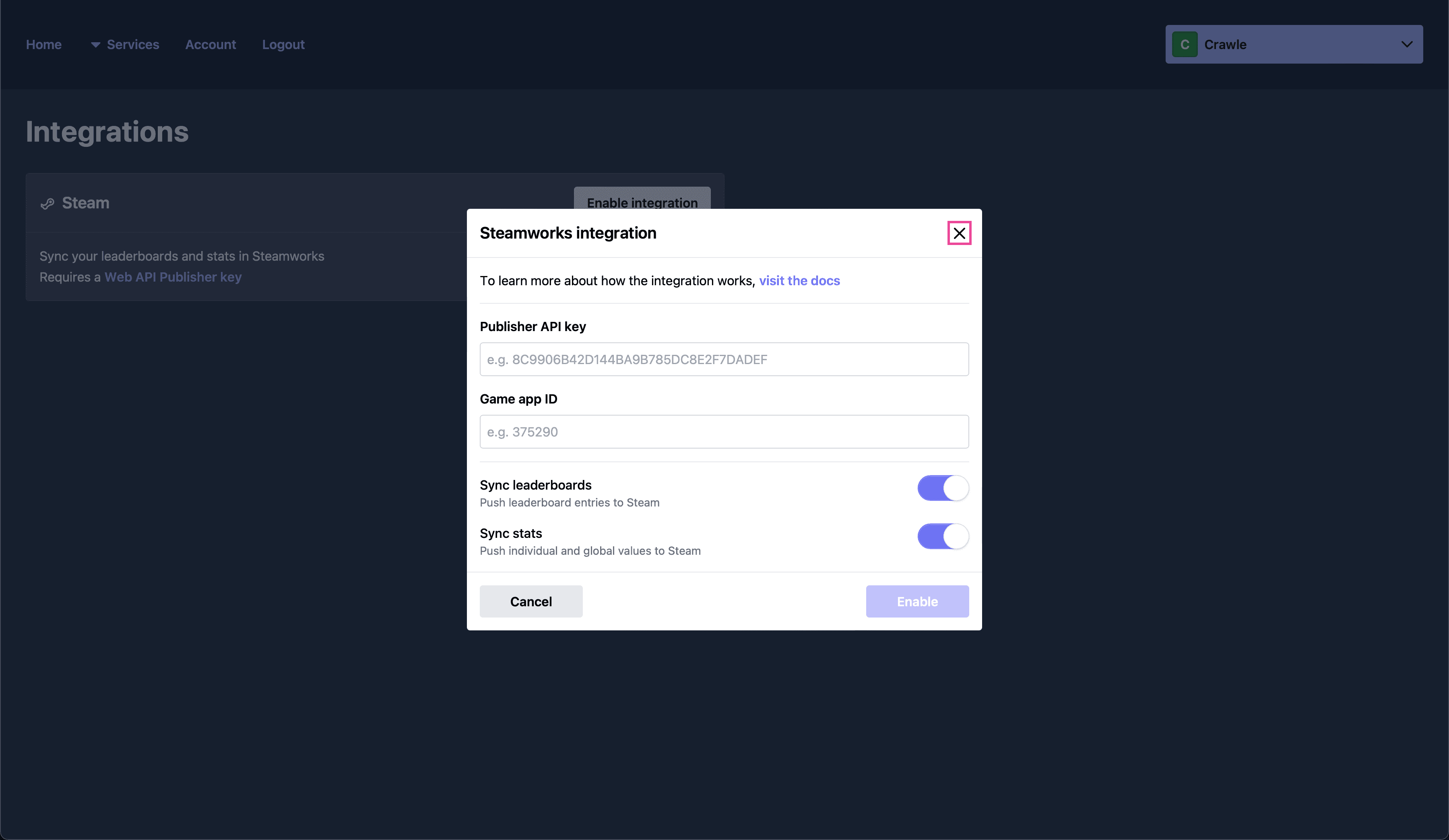
Frequently asked questions
1.Can players have multiple leaderboard entries?
Yes, you can choose to allow players to have multiple leaderboard entries.
2.Can I hide suspicious leaderboard entries?
Yes, you can hide suspicious leaderboard entries directly from the Talo dashboard.
3.Can I update leaderboard entries and will it be reflected in my game?
Yes, you can update leaderboard entries for specific players and this will be instantly reflected in your game.
4.How are Talo leaderboards different from Steamworks leaderboards?
Talo leaderboards are more flexible and easier to use. You can control whether entries are unique or not, and you can update entries for specific players instantly. Talo syncs leaderboard data bi-directionally with Steamworks, so you can use both platforms together.
5.How do I add extra properties to leaderboard entries?
You can add extra properties to leaderboard entries by passing through a "props" object. This object can contain any data you want to display on the leaderboard, for example the team the player was on when they submitted their score.
6.Can I use Talo for daily leaderboards?
Yes, you can use Talo for daily leaderboards. Simply select the "Daily" option when creating a new leaderboard and Talo will automatically refresh the leaderboard at midnight UTC each day.
