Steamworks integration
TL;DR
Talo integrates seamlessly with Steamworks, keeping your stats and leaderboards in sync with your players' Steam profiles.
Sync with Steam profiles
Talo integrates seamlessly with Steamworks to provide you with the best of both worlds when it comes to game services. Whether you've been using Steamworks previously or you're looking to expand your Steam-exclusive offering, Talo's integration provides you with the ability to easily use both platforms without difficult migrations or unnecessary interventions.
Talo provides a manual syncing option, allowing to sync all your stats and leaderboards including your players' stats and leaderboard entries. Manual syncing helps in situations where you've been using either Talo or Steamworks for longer than the other and want to instantly get started syncing the two.
We're regularly reviewing our integration including which Steamworks services to integrate with. Currently, our Steamworks integration works seamlessly with player authentication, stats and leaderboards. If you have a strong requirement or suggestion about what we should support next, you can get in touch via our Discord or email us.
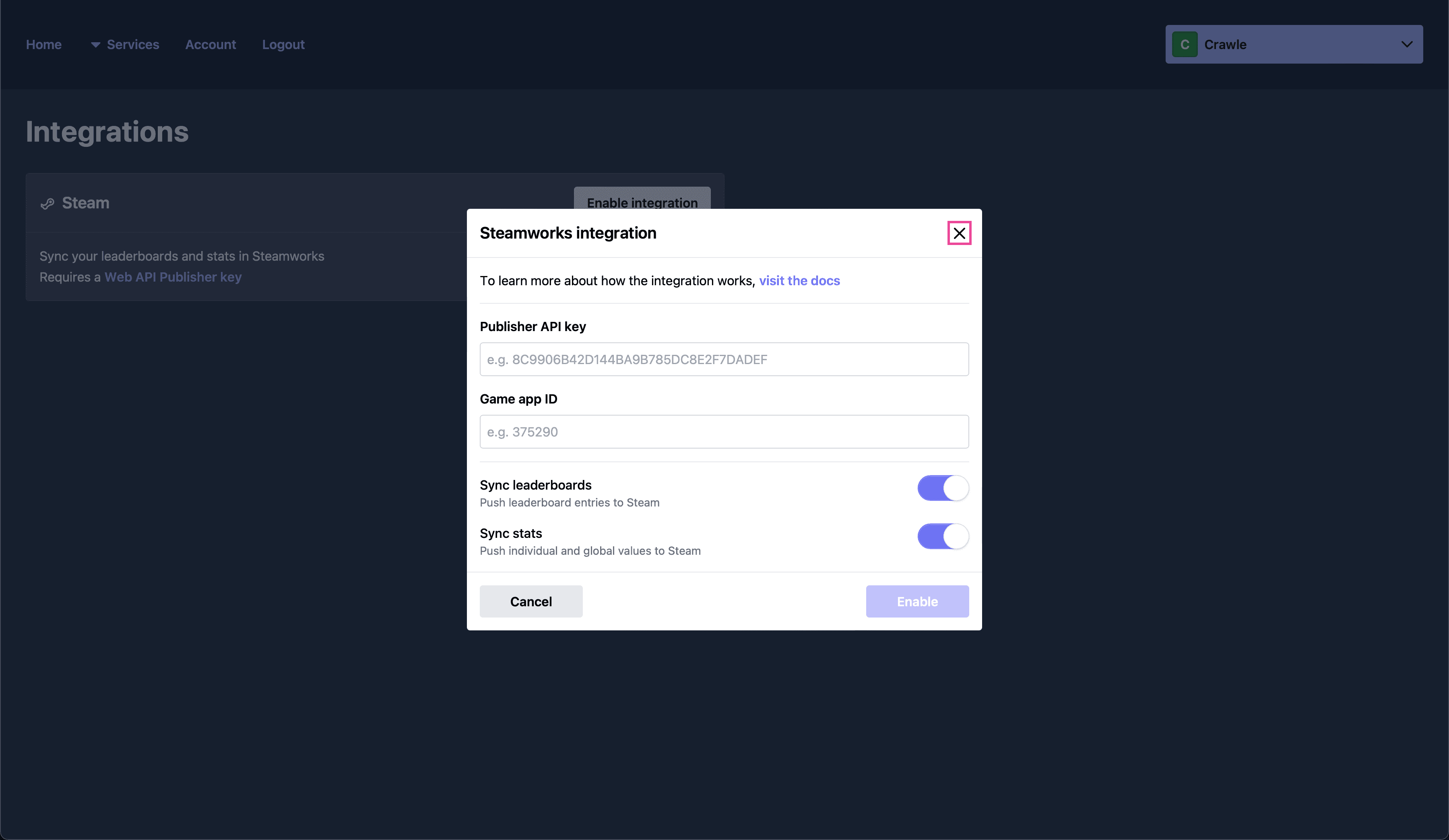
Authenticate Steam players
By enabling the integration you can automatically identify Steam players. To get started, simply use the Steam SDK to get an auth ticket and pass that to Talo.
Players are synced up and pulled into Talo using their Steam ID. App ownership is also checked and props are automatically added to the player to indiciate whether they own your game and if they have any publisher or VAC bans.
Sync leaderboards
By enabling our Steamworks integration, your Talo leaderboards will be kept in sync with their Steamworks counterparts. We'll create leaderboards and keep player leaderboard entries synced against their Steam profile.
When you hide an entry, we'll delete it from Steamworks and restore it if you choose to unhide it.
This integration can be enabled at any time. If you already have Steamworks leaderboards set up, Talo can pull in your leaderboards and entries automatically and create their counterparts inside the dashboard.

Sync stats
By enabling our Steamworks integration, your Talo stats will be kept in sync with their Steamworks counterparts. Whenever a player updates a stat, Talo keeps it synced against their Steam profile.
This integration can be enabled at any time. If you already have Steamworks stats set up, Talo can pull in your stats and player stats automatically and create their counterparts inside the dashboard.
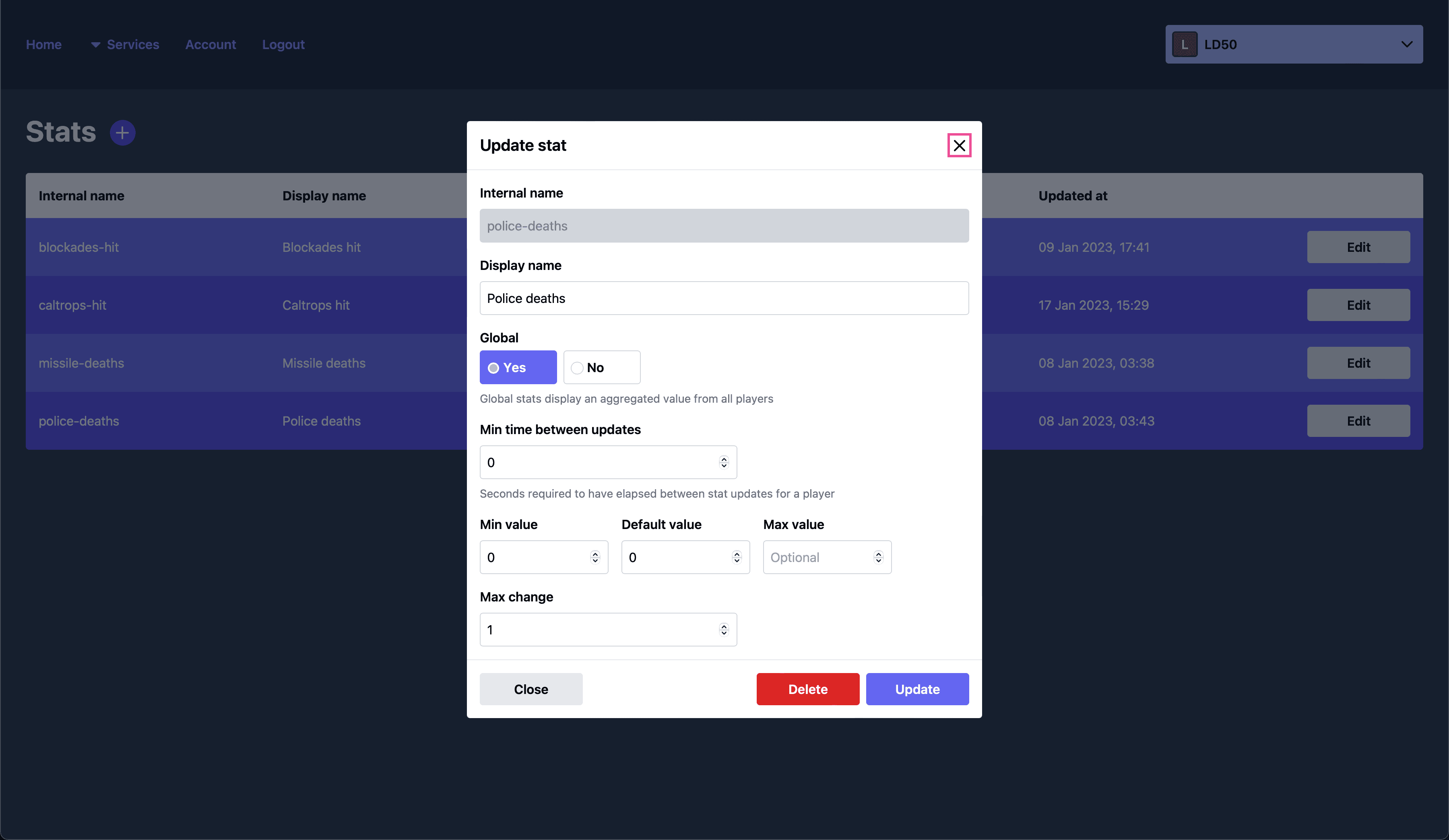
Talo vs Steamworks
Talo is designed to go beyond what Steamworks offers, making it easier to set up and accessible to all games—not just those on Steam. While both platforms offer stats and leaderboards, Talo goes above and beyond by making it easy to integrate other features like:
- Event tracking: monitor player engagement across your game
- Channels: real-time communication between your players
- Live config: make instant changes without releasing new builds
- Player groups: create and manage distinct segments across your playerbase
- Feedback: collect, categorise and filter feedback directly from your players
Despite the above, Talo isn’t just a set of features; it’s an all-in-one managed platform built for game developers of all experience levels.
Best of all, Talo is open source and takes contributions from the community. If you have a feature request or want to contribute, you can do so on our GitHub.