Live config
TL;DR
Talo's live config lets you update your game's configuration directly from the web. Configure events, run experiments and more without new releases.
What is Live Config?
Talo's live config allows you to configure your game directly in the dashboard. Your game can then fetch this config on-demand, allowing your game and players to have the latest information without downloading a new update.
Live config runs on a collection of key-value pairs. For example, you could have a key of "maxLevel" which has value of "10". While running a beta test you can incrementally increase this maximum level to allow access to more content at your own pace.
Your players would not need to download new versions of the game, instead, live config would pull in this maximum level and prevent access to content until the maximum level reaches the required amount.
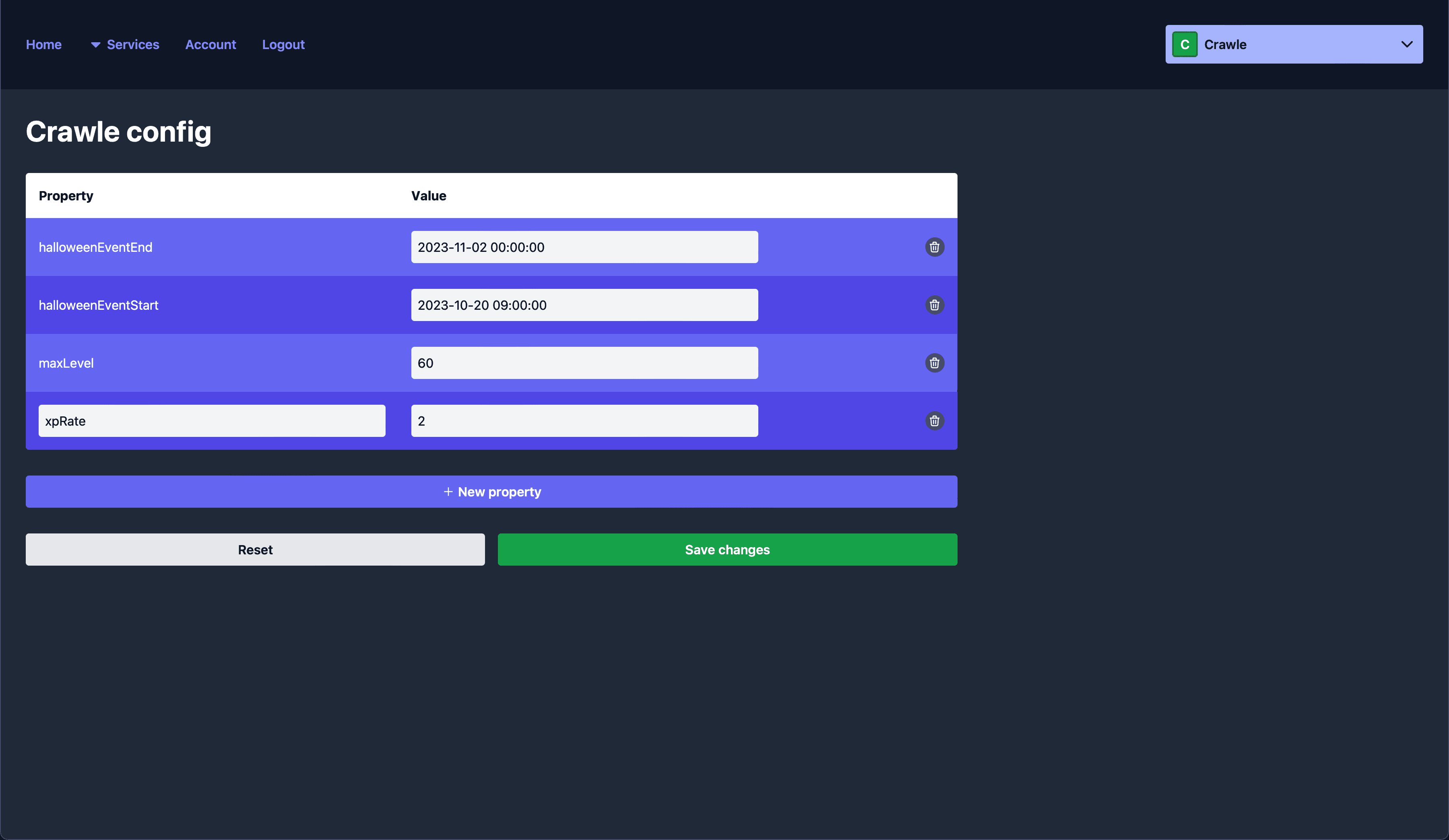
Learn more in the blog post:
Within seconds you can enable in-game events, run experiments or even configure how your game works with Talo (e.g. modifying leaderboard names, stat names or event names).
Configure in-game events from the web
A common use-case for live config is to automatically enable and disable in-game promotions such as special one-time or seasonal holiday events. Using Talo's live config you can handle this using as little as 2 properties.
Firstly, configure a start date for your event. Choose an appropriate name like "halloweenStartDate" for a Halloween event and enter a date value. The most common format to use for this is the ISO 8601 standard, for example "2023-10-31T00:00:00". This will make your event start at midnight.
Secondly, create another property for the end date of your event. Your game will then just need to check these two variables and your Halloween event will run without any intervention or game updates. You can easily extend your in-game events too.
Easily listen for updates
Using the Talo Socket, you can easily listen for updates to your live config. This allows you to push the latest changes to players already connected to your game.
If you need to make a quick change in production, you can easily do this by updating the live config in the dashboard. The changes will then be pushed to all players connected to your game.
With Talo, your game can easily react to changes like new events, new features being enabled and config tweaks without needing to publish a new release.
Check out the examples for the Godot plugin and Unity package to get started.
