
Traditionally, understanding your player base when developing a game, especially when you're in a rush, has come down to guesswork and opinions from the loudest voices in your community. While this kind of data is valuable in its own way, it's not always the most accurate or representative of your player base as a whole.
With Talo, you can create segments (or groups) within your player base based on what matters to you. These groups can be based on anything from player behaviour to in-game achievements, and they can be used to tailor your game experience to different types of players.
By measuring how many players each group contains, you can get a better understanding of your player base and make more informed decisions about how to improve your game. Here's how you can use Talo's Player Groups to level up your game:
TL;DR
Talo Player Groups are a powerful way to segment your player base based on a wide range of criteria. You can easily see how many players are in each group and use this information to make data-driven decisions about your Godot game.
What are Player Groups?
In Talo, Player Groups are a collection of filters applied to your player base. They can filter on when players last logged in, their properties or even stat values and leaderboard scores.
Here are some example groups you can create with Talo:
- An "active players" group for players who have logged in during the last month.
- A group for players who have logged in during a limited-time event.
- An "end game" players group for players who are at max level or have completed the final level.
- A "speedrunners" group for players who have finished your game in a short amount of time.
- A group for players who have found a specific amount or all of the secrets in your game.
After defining your filter criteria, Talo keeps track of which players belong to each group. This can be visualised in the dashboard so you can drill-down into each player profile, or you can use the API to unlock in-game events based on a player's group status.
Why use groups?
Groups are a great way of measuring specific metrics. Taking the "speedrunners" group for example, if you see a large number of players in this group, you could tweak your game's difficulty. If you see a small number of players in the "end game" group, you might want to tweak the content of your game so that more players reach the end.
There's also a number of other ways in which you can benefit from creating groups:
- Easier exclusive content: groups makes it significantly easier to simply reward players in a specific group with exclusive content in comparison to having to implement complex logic in your game.
- Encourage exploration: you can engage your community in a more meaningful way by encouraging players to join others who have already discovered all the secrets in your game.
- Understand what events work: you can accurately measure the impact of limited time events and determine the best times to run them.
- Revive inactive players: you can create a group for players who haven't logged in for a while and offer them some form of incentive to return. Again, this is much easier to do with groups rather than building complex logic yourself.
- Showcase the best players: Talo makes it easy to find the best players in your game and groups makes it even easier to give them shout-outs.
Overall, groups offer a level of personalisation that would otherwise be complex and time-consuming to implement. Groups save you that time so you can focus on building a great game.
How it works in Talo
Groups are configured in the Talo dashboard. Once you've created your game, Talo will sync group membership every time a property in your filters changes - you won't need to worry about keeping track of this yourself.
You can configure groups to also be "public". Public groups can be queried by the Talo API to list the players in that group.
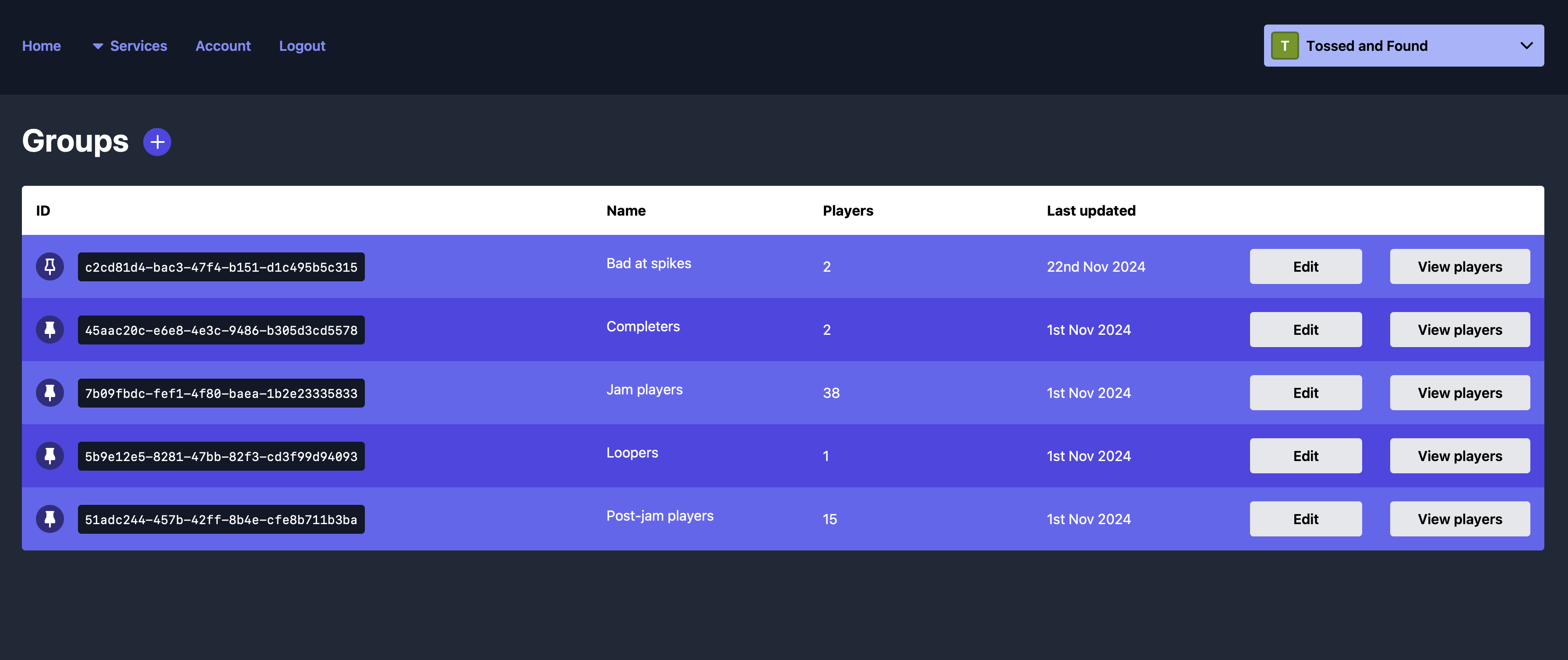
Unity and Godot integration
If you’re building your game with Unity or Godot, Talo’s Godot plugin and Unity package make it incredibly easy to use groups in your game. All players are populated with group data (the ID and name) and additional group data can be fetched to list group memberships.
For example, if you wanted to get a list of available levels for players but add an extra level for the "Explorers" group, you could do something like this:
In Unity with the Talo package:
var levels = new List<string> { "Level 1", "Level 2", "Level 3" };
if (Talo.CurrentPlayer.IsInGroupName("Explorers"))
{
levels.Add("Secret Level");
}
In Godot with the Talo plugin:
var levels: Array[String] = ["Level 1", "Level 2", "Level 3"]
if Talo.current_player.is_in_talo_group("Explorers"):
levels.append("Secret Level")
Visit the Godot plugin group docs or the Unity package group docs for more information on how to use groups in your game.
HTTP API for custom integrations
Talo is also available to use via the HTTP API. This gives you the flexibility to work with Talo regardless of what engine or programming language you're working with.
Check out the Player group API docs for example requests and responses.
Better engagement, better oversight
Player groups aren’t just about sorting players into buckets — they’re about being able to make data-driven decisions to improve your game.
Groups are flexible and can work across all genres - whether you're building a platformer, a puzzle game, or a multiplayer shooter, groups can help you understand your player base better and make your game more engaging.
Ready to give it a try? Check out the Talo documentation to get up-and-running in minutes. Additionally, check out what Talo has to offer in terms of player management to make it easier to understand your player base.
If you have any questions or need help getting started, join us on Discord and we'll be happy to help you out.
Build your game faster with Talo
Don't reinvent the wheel. Integrate leaderboards, stats, event tracking and more in minutes.
Using Talo, you can view and manage your players directly from the dashboard. It's free!
Get started
More from the Talo Blog

Changelog: Player Relationships API and dashboard UX
Build friends lists, followers and other social features with Talo's new Player relationships API.

Collecting Player Feedback in Godot with Talo
Learn how to collect structured, contextual player feedback in your Godot game using categories and props with the Talo Godot plugin.

Friends list & messaging API now live for Godot & Unity
Build friends lists, follower systems and real-time player messaging with our new Player Relationships API. Create social features for your Godot or Unity game without writing your own networking code.
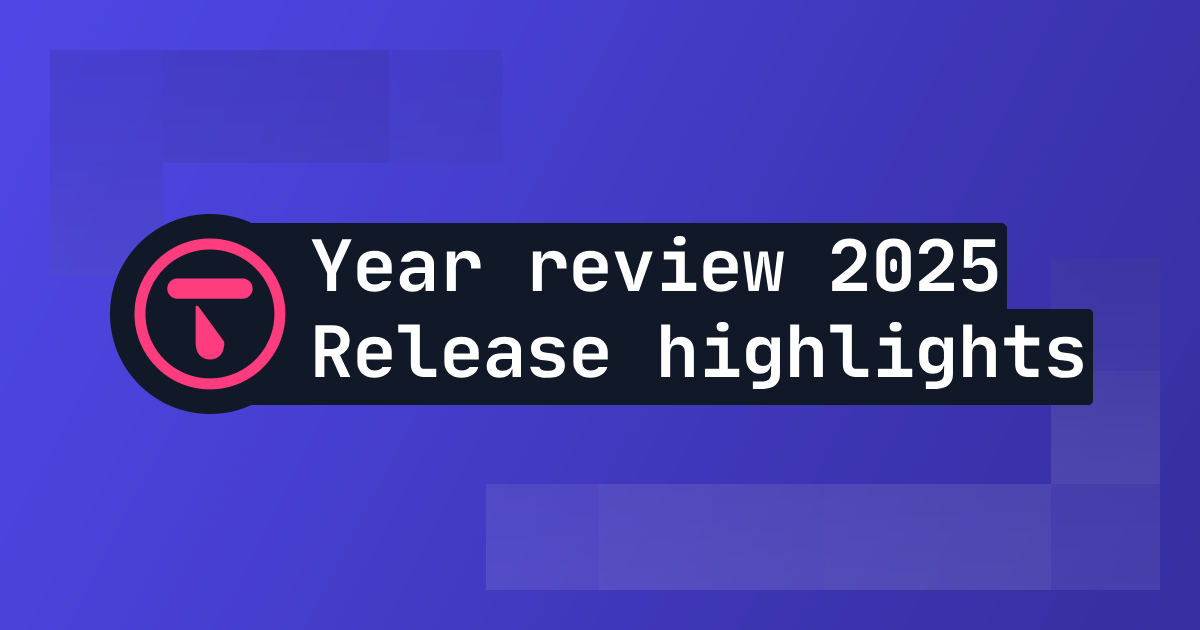
2025 Year in review: release highlights from Talo
Highlights from all the major Talo releases in 2025, plus a sneak peek at the new player relationships API