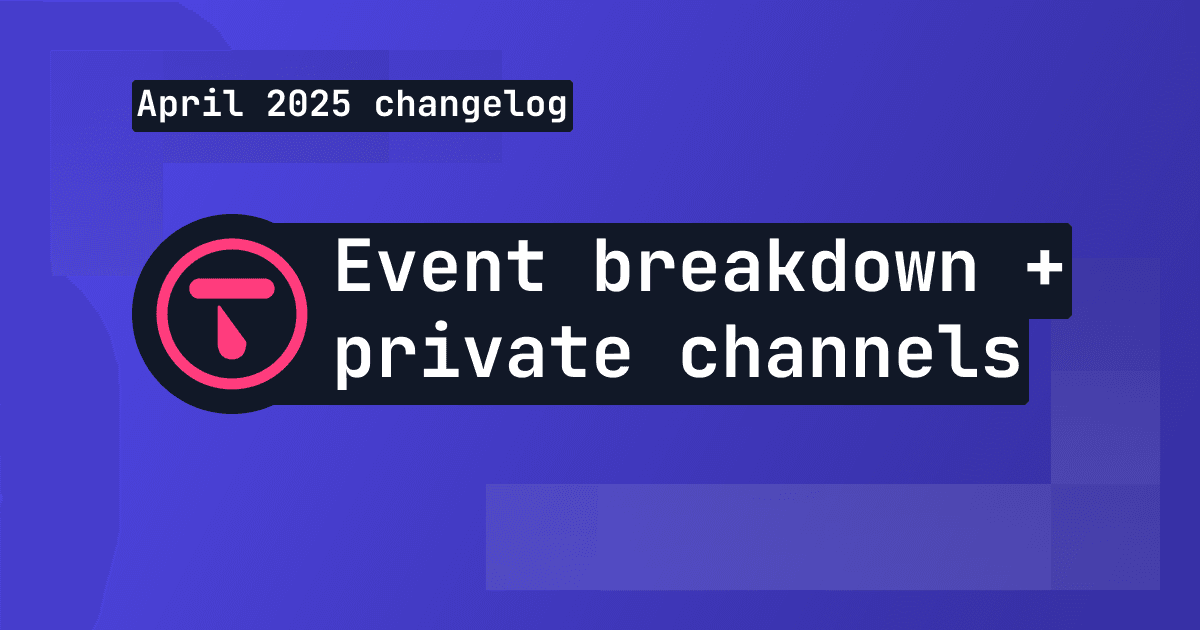
TL;DR
- Talo now automatically tracks and displays player session data in the dashboard.
- You can now create private channels that only allow certain players to join.
- You can now view a breakdown of individual event properties.
April 2025 overview
This month we've focused on laying down the groundwork for better analytics and more flexibility in game channels.
We've made it easier to see more analytics in the Talo dashboard by adding the event breakdown view. Breakdowns are great for player events that have properties with different values. For example, a "Potion used" event might have a potionType property that can be "health", "mana" or "stamina". The new breakdown view will show you how many times each potion type was used.
Private channels are now available too. This means you can create channels that only allow certain players to join them. To join a private channel, players will need to be invited by the channel owner. This is useful for creating channels for specific groups of players, such as team chats or lobbies.
Dashboard updates
- Event breakdown view: you can now drill down into a specific event to break it down by its properties.
- Player session tracking: the number of sessions and the average session length are now displayed on the dashboard.
- Private channels: you can now create private channels and toggle existing channels between public and private.
Platform updates
New features
- Global stat player metrics: you can now retrieve additional metrics around player values for a game stat when fetching its history. Note: global value metrics apply to the global value of the stat over time while the player value metrics apply to the individual player values over time.
- Player session tracking: Talo now automatically tracks when a player session starts and ends.
- Channel updated socket message: a socket message is now sent when a channel's properties (e.g. its props) are updated.
- Private channels: you can now create private channels that only allow certain players to join them. Private channels can only be joined or discovered if the channel owner invites the player.
- Channel invites: players can now be invited to private or public channels. The invited player will automatically join the channel.
Fixes and optimisations
- Event optimisations: we've significantly improved the performance of event tracking especially for games with a high throughput of events.
- Leaderboard optimisations: fetching leaderboard entries is now significantly faster.
- Leaderboard position consistency: leaderboard positions are now consistent when fetching all entries for a leaderboard and when fetching entries for a specific player. This means that if you fetch all entries for a leaderboard and then fetch the entries for a specific player, the position of the player's entries will be the same in both cases.
- Prop size limits: prop keys are now limited to 128 characters and prop values are limited to 512 characters. This is to ensure that we can store and retrieve props efficiently.
Godot plugin updates
- Global stat player metrics: global stat history now includes additional metrics around player values for a stat.
- channel_updated signal: a signal is now emitted when a channel's properties (e.g. its props) are updated.
- Private channels and invites: you can now create private channels and invite players to them.
- Improved typing: typing has been improved across the plugin, most notably for the leaderboards manager.
- Saves overhaul: game saves are now better than ever, allowing you to easily save and load data across scenes.
We've also added a new demo showing how to persist data in a game world using multiple scenes in Godot:
You can get the latest version of the Godot plugin on GitHub. Please make sure to give us a star ⭐️ if you've enjoyed using the plugin!
Unity package updates
- Global stat player metrics: global stat history now includes additional metrics around player values for a stat.
- OnChannelUpdated event: an event is now emitted when a channel's properties (e.g. its props) are updated.
- Private channels and invites: you can now create private channels and invite players to them.
The latest version of the Unity package is available on GitHub. We'd love it if you could give us a star ⭐️ if you've found the package useful!
Unity Asset Store distribution
Talo is now available on the Unity Asset Store! This is now our recommended way to install Talo in your Unity project. By using the Asset Store, you can easily update Talo to the latest version and you no longer need to install additional dependencies.
We'd love it if you could leave us a review on the Asset Store to help other developers find Talo!
Coming up next
Now that the groundwork is laid down, we're working on a few big releases, including:
- Game channel session storage: players in channels will be able to read/write data to the channel.
- More graphs: we'll be adding more graphs to the dashboard to help you visualise data like player sessions and player stats.
- Improved filtering: you'll soon be able to filter leaderboard entries and channels by their props.
Join the community
Interested in what's coming up? Join us on Discord to help shape our roadmap - we're always ready to hear feedback from other developers!
Build your game faster with Talo
Don't reinvent the wheel. Integrate leaderboards, stats, event tracking and more in minutes.
Using Talo, you can view and manage your players directly from the dashboard. It's free!
Get started
More from the Talo Blog

Changelog: Player Relationships API and dashboard UX
Build friends lists, followers and other social features with Talo's new Player relationships API.

Collecting Player Feedback in Godot with Talo
Learn how to collect structured, contextual player feedback in your Godot game using categories and props with the Talo Godot plugin.

Friends list & messaging API now live for Godot & Unity
Build friends lists, follower systems and real-time player messaging with our new Player Relationships API. Create social features for your Godot or Unity game without writing your own networking code.
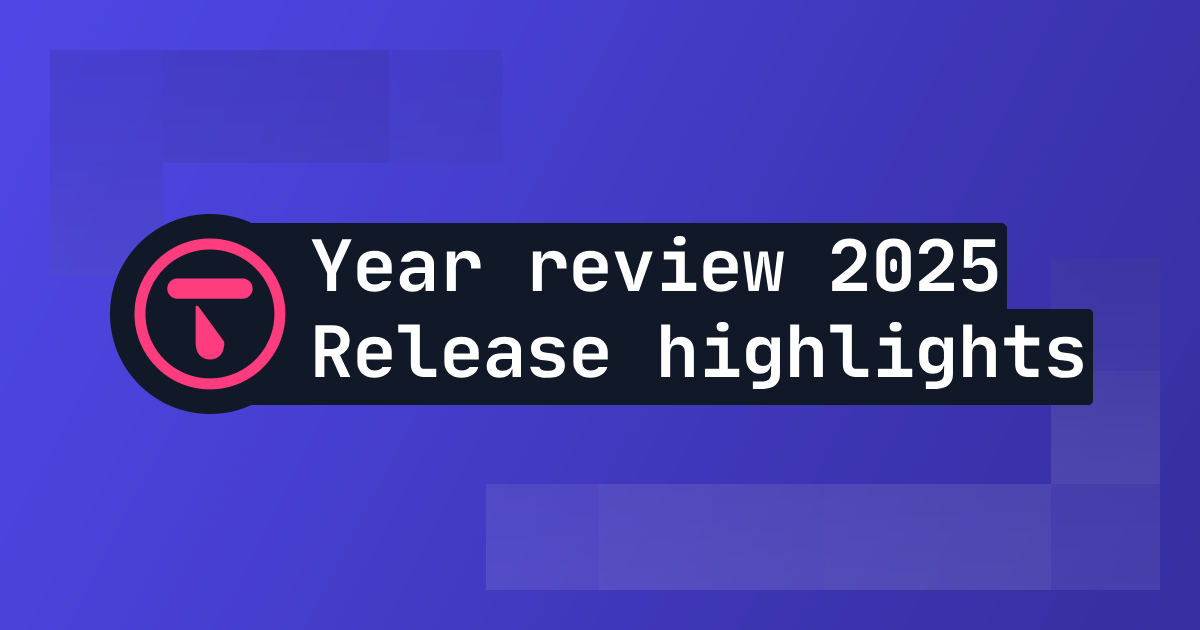
2025 Year in review: release highlights from Talo
Highlights from all the major Talo releases in 2025, plus a sneak peek at the new player relationships API