
TL;DR
- What's new? Talo now offers a Caddy-based self-hosting template.
- What's changed? The new Caddy template simplifies self-hosting with automatic HTTPS and lightweight configuration options.
Talo’s new Caddy template
If you're a game developer considering hosting your Talo game backend yourself, the new self-hosting option using Caddy could be the easiest way to get started. Talo makes managing game services (like player stats, leaderboards and event tracking) simple and now you can close the loop with Caddy by setting up a secure and reliable self-hosted Talo instance.
What is Caddy?
Caddy is a web server known for its simplicity and automatic HTTPS, which means it takes care of SSL certificates and security configurations automatically. That’s a huge win for game developers: it’s one less thing to configure and worry about, which makes Caddy an ideal choice for Talo’s self-hosting. With Caddy handling the secure connections to your backend, you can focus more on building your game and less on managing infrastructure.
Key benefits of Caddy for self-hosting
- Automatic HTTPS and certificate management
Caddy’s best feature is its automatic HTTPS and versatile routing options. You won’t have to deal with provisioning or renewing certificates, keeping your setup hassle-free. - Simplified configuration
Caddy’s configuration files are known for being simple and readable, making it easy to set up without extensive experience in server configuration. When it comes to Talo, this means less time troubleshooting server settings and more time focused on game development. - Lightweight and efficient
Caddy is known for being resource-efficient, which is a good match for Talo. You don’t need heavy infrastructure to support a Caddy-based setup, making it a great choice for developers looking for a balance of affordability and scalability.
Talo’s other self-hosting options
While the Caddy-based template is a recent addition, it’s not the only way to self-host Talo. Depending on your experience level or preferences you can also use the following templates:
- Nginx-based template: If you're more experienced with Nginx, Talo also provides this template as an alternative to the Caddy template. Nginx has been around for a long time and has been battle-tested across countless production setups, making its configuration options slightly more versatile.
- Basic template: This template is designed for quick and easy setup. If you’re new to self-hosting or just want to get something up and running locally, this option is a great starting point.
These templates are all available in our self-hosting GitHub repo, giving you the flexibility to choose the one that best fits your needs. Whether you prefer the automation of Caddy, the familiarity of Nginx, or the simplicity of the basic template, Talo gives you multiple options for easy self-hosting.
Getting started with Caddy and Talo
If you've settled on our recommended Caddy-based self-hosting template, here’s a quick overview of the setup:
- Clone the
hostingrepo
Start by cloning the Talo hosting repository to get the latest self-hosting templates. The Caddy template is available in thecaddyfolder. - Set up your environment
Rename.env.sampleto.envand fill out all the necessary variables. You can find a reference for configuration options here. - Add
Arecords
AddArecords for the frontend and backend domains you configured in the.envfile. This is necessary for Caddy to automatically provision SSL certificates. - Launch the services
Finally, usedocker compose up -dto launch the services defined in thedocker-compose.yml- including the Talo frontend/backend, databases and Caddy web server. You can inspect the logs for each service usingdocker compose logs.
These steps can also be applied to the other self-hosting templates provided by Talo. Make sure to also check our documentation for more info about self-hosting.
Choose your own adventure
With different templates to choose from, you can pick the self-hosting setup that best matches your needs. The Caddy template is perfect if you want secure HTTPS out of the box, while the Nginx template may suit you better if you’re already comfortable with Nginx. If you’re just looking for something simple, the basic template can get you started quickly.
Wrapping up
Talo’s self-hosting templates, especially our recommended Caddy-based option, give plenty of flexibility to game developers who want more control over their infrastructure. With options for different experience levels and needs, Talo’s self-hosting setup makes managing your backend easy, secure and scalable.
Explore the Talo self-hosting documentation for more details on how these templates can fit into your development setup.
If you have any questions or feedback, feel free to reach out to us on Discord. We’re always happy to help you get started with self-hosting your Talo game backend.
Build your game faster with Talo
Don't reinvent the wheel. Integrate leaderboards, stats, event tracking and more in minutes.
Using Talo, you can view and manage your players directly from the dashboard. It's free!
Get started
More from the Talo Blog

Changelog: Player Relationships API and dashboard UX
Build friends lists, followers and other social features with Talo's new Player relationships API.

Collecting Player Feedback in Godot with Talo
Learn how to collect structured, contextual player feedback in your Godot game using categories and props with the Talo Godot plugin.

Friends list & messaging API now live for Godot & Unity
Build friends lists, follower systems and real-time player messaging with our new Player Relationships API. Create social features for your Godot or Unity game without writing your own networking code.
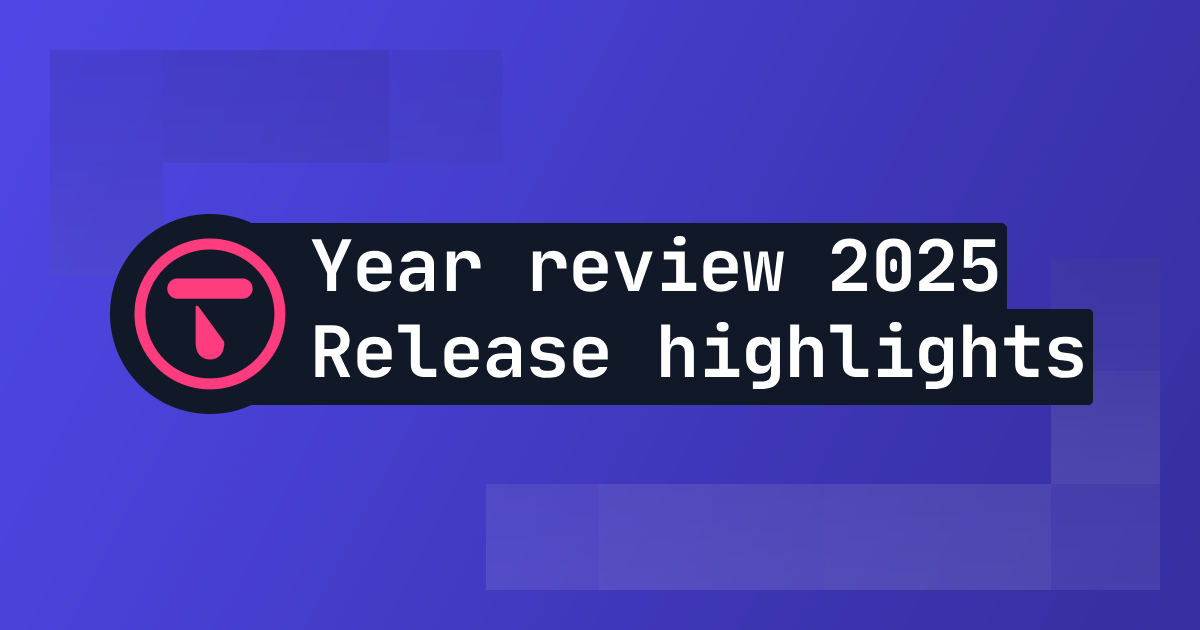
2025 Year in review: release highlights from Talo
Highlights from all the major Talo releases in 2025, plus a sneak peek at the new player relationships API