
TL;DR
- What's new? Continuity is a new resilience layer for keeping your game data in sync when Talo can't be reached.
- What's changed? Continuity ensures that your game can continue to function even when there are network issues or Talo is temporarily unavailable.
Continuity is here!
Talo Continuity is a resilience layer to keep your game and data in sync when Talo can't be reached. Continuity ensures that your game can continue to function even when there are network issues or Talo is temporarily unavailable.
How does it work?
Continuity is a simple cache that automatically runs in the background. When Talo is available and your player is online, your game will run as normal. When Talo is unavailable or your player is offline, Continuity will store your data locally and sync it with Talo when a network connection is re-established. Your game will be able to run as normal and you won't have to manually catch and handle network errors.
Talo will keep track of when the request was originally made and will ensure timestamps are correctly reflected in your data. This means that your data is always kept accurate and up-to-date.
Configuring Continuity
We've made Continuity easy to configure: you can enable or disable Continuity based on what makes sense for your game.
It's also really easy to see Continuity in action. You can simulate network connectivity issues by toggling the Offline Mode and Continuity options in the sample scenes available in our Unity package and Godot plugin.
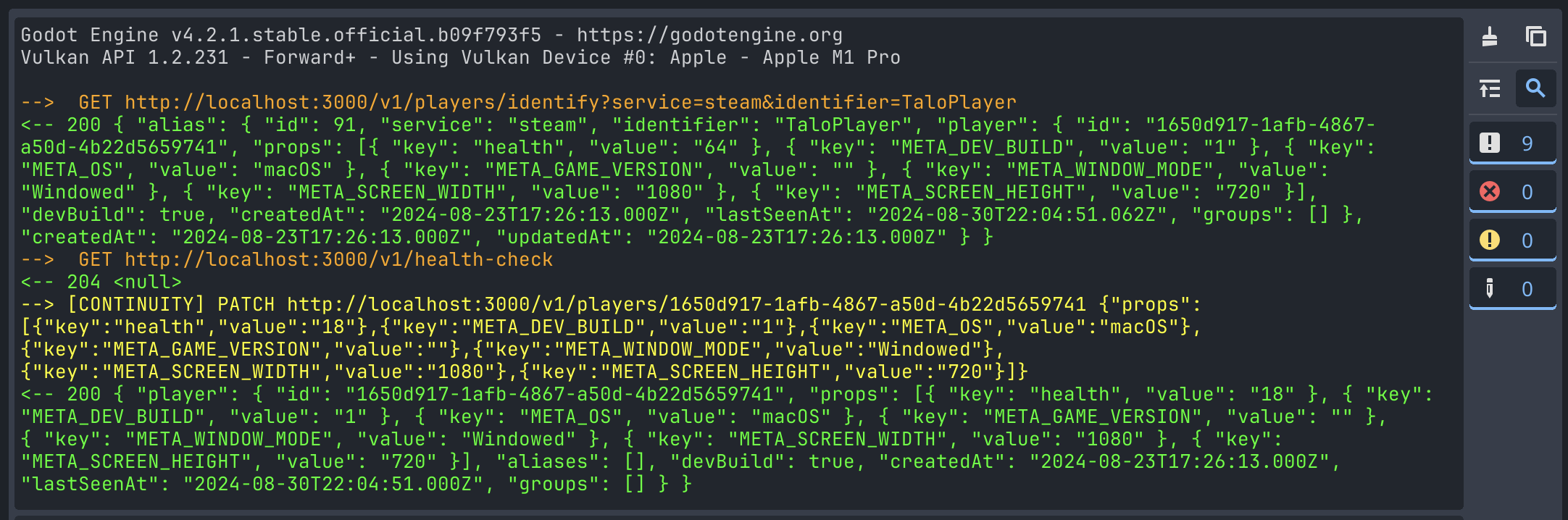
Now available in the Talo Godot plugin
Continuity is now available in the Talo Godot plugin (version 0.6.0). You can download the latest version of the plugin from the Godot Asset Library. You can also download the plugin directly from our itch.io page.
We're currently working on adding Continuity to the Talo Unity package and we'll be releasing an update (including some other big improvements) very soon.
Join our community
Join us on Discord for all the latest Talo updates, to share your feedback or even just to talk about what you're working on.
Build your game faster with Talo
Don't reinvent the wheel. Integrate leaderboards, stats, event tracking and more in minutes.
Using Talo, you can view and manage your players directly from the dashboard. It's free!
Get started
More from the Talo Blog

Changelog: Player Relationships API and dashboard UX
Build friends lists, followers and other social features with Talo's new Player relationships API.

Collecting Player Feedback in Godot with Talo
Learn how to collect structured, contextual player feedback in your Godot game using categories and props with the Talo Godot plugin.

Friends list & messaging API now live for Godot & Unity
Build friends lists, follower systems and real-time player messaging with our new Player Relationships API. Create social features for your Godot or Unity game without writing your own networking code.
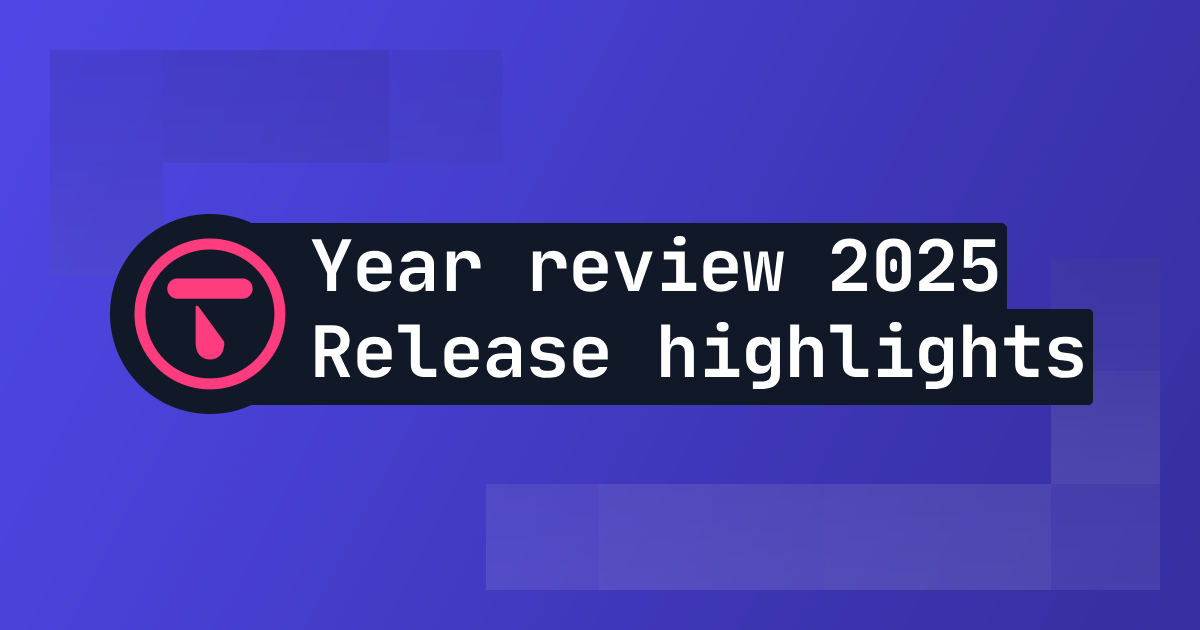
2025 Year in review: release highlights from Talo
Highlights from all the major Talo releases in 2025, plus a sneak peek at the new player relationships API