
TL;DR
Talo offers highly customisable leaderboards for Unity games with features like:
- Custom properties and filtering
- Automatic daily leaderboard resets
- Simple API for quick implementation
- Easy management and player segmentation
- Seamless Steamworks integration
Why choose Talo leaderboards?
Leaderboards have been a core part of game design for decades. They're a tried and tested way of keeping players engaged and coming back to your game. However, implementing a robust leaderboard system from scratch is surprisingly time-consuming and complex. This is where Talo comes in.
Talo provides a comprehensive leaderboard system that's specifically designed for Unity developers. With its flexible API and diverse featureset, you can implement competitive elements in your game within minutes rather than weeks.
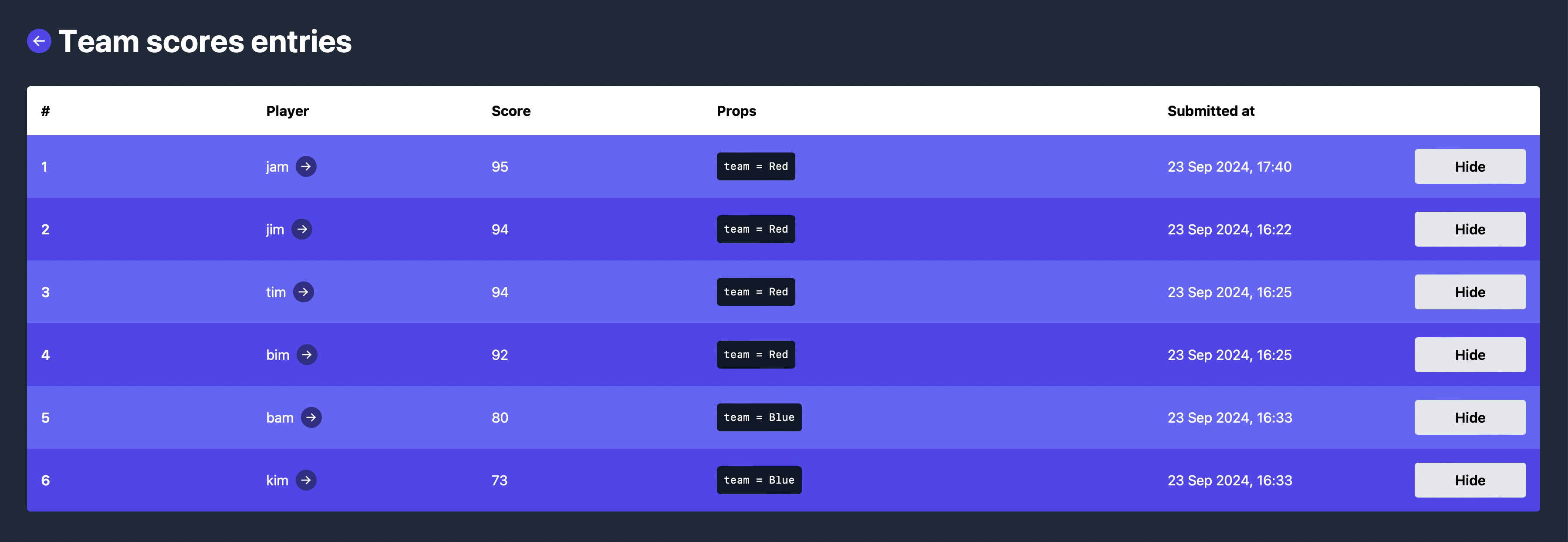
You can learn more about the Talo Unity package in our docs.
Getting started with Talo leaderboards
Implementing Talo leaderboards is designed to be as simple as possible. After installing the Talo Unity package, you can submit scores with just a few lines of code:
(LeaderboardEntry entry, bool updated) = await Talo.Leaderboards.AddEntry(
"MyLeaderboardName",
1000,
("level", "castle"),
("character", "wizard")
);
The API supports custom properties (denoted by the ("key", "value") tuples), allowing you to add context to each leaderboard entry. These properties can later be used for filtering and creating segmented views of your leaderboard.
Flexible filtering and display
One of Talo's standout features is its flexible filtering system. You can easily create filtered views of your leaderboard based on custom properties:
var entries = Talo.Leaderboards.GetCachedEntries("MyLeaderboardName")
.FindAll((e) => e.GetProp("character", "unknownCharacter") == "wizard");
This flexibility allows you to create multiple views of the same leaderboard without maintaining separate systems. For example, you could show global rankings alongside character-specific or level-specific leaderboards.
Daily leaderboards made simple
Daily leaderboards are a great way of keeping players coming back to your game. Talo handles all the complexity of managing these time-based leaderboards. Entries are automatically archived at midnight UTC, creating a fresh competitive slate each day.
To retrieve both current and archived entries:
var response = await Talo.Leaderboards.GetEntries("daily_challenge", new GetEntriesOptions() {
page = 0,
includeArchived = true
});
The system maintains historical data, allowing you to show players their performance across different days and implement features like "personal best" tracking.
Talo can also be used to track other time-based events, including weekly, monthly and yearly leaderboards.
Seamless Steamworks integration
For developers targeting Steam, Talo offers built-in Steamworks integration. When you update a leaderboard entry in Talo, it automatically syncs with Steam's leaderboard system. This ensures consistency across platforms and simplifies the development process.
The integration is handled automatically once configured, meaning you don't need to write any additional code to maintain two separate leaderboard systems.
You might be thinking, why use both Talo leaderboards and Steamworks leaderboards? Put simply, Talo leaderboards are more flexible and easier to use than Steamworks leaderboards. You can control whether entries are unique or not, and you can update entries for specific players instantly. However, Steamworks leaderboards are closely integrated with the Steam ecosystem which comes with its own set of benefits. Using both systems gives your game the best of both worlds.
Performance optimisation with caching
Talo implements an intelligent caching system to ensure great performance. Once entries are fetched, they're stored locally:
var cachedEntries = Talo.Leaderboards.GetCachedEntries("my_leaderboard");
var playerEntries = Talo.Leaderboards.GetCachedEntriesForCurrentPlayer("my_leaderboard");
This caching system reduces network requests and provides a smoother experience for your players. This is particularly important for games requiring frequent leaderboard updates.
Bonus: easily manage leaderboard entries
Talo's web-based dashboard makes it easy to manage leaderboard entries: you can hide suspicious entries or update scores for specific players. Talo has a powerful filtering engine, allowing you to find players that match your criteria.
For example, you could create a player group for players who have submitted particular high leaderboard scores.
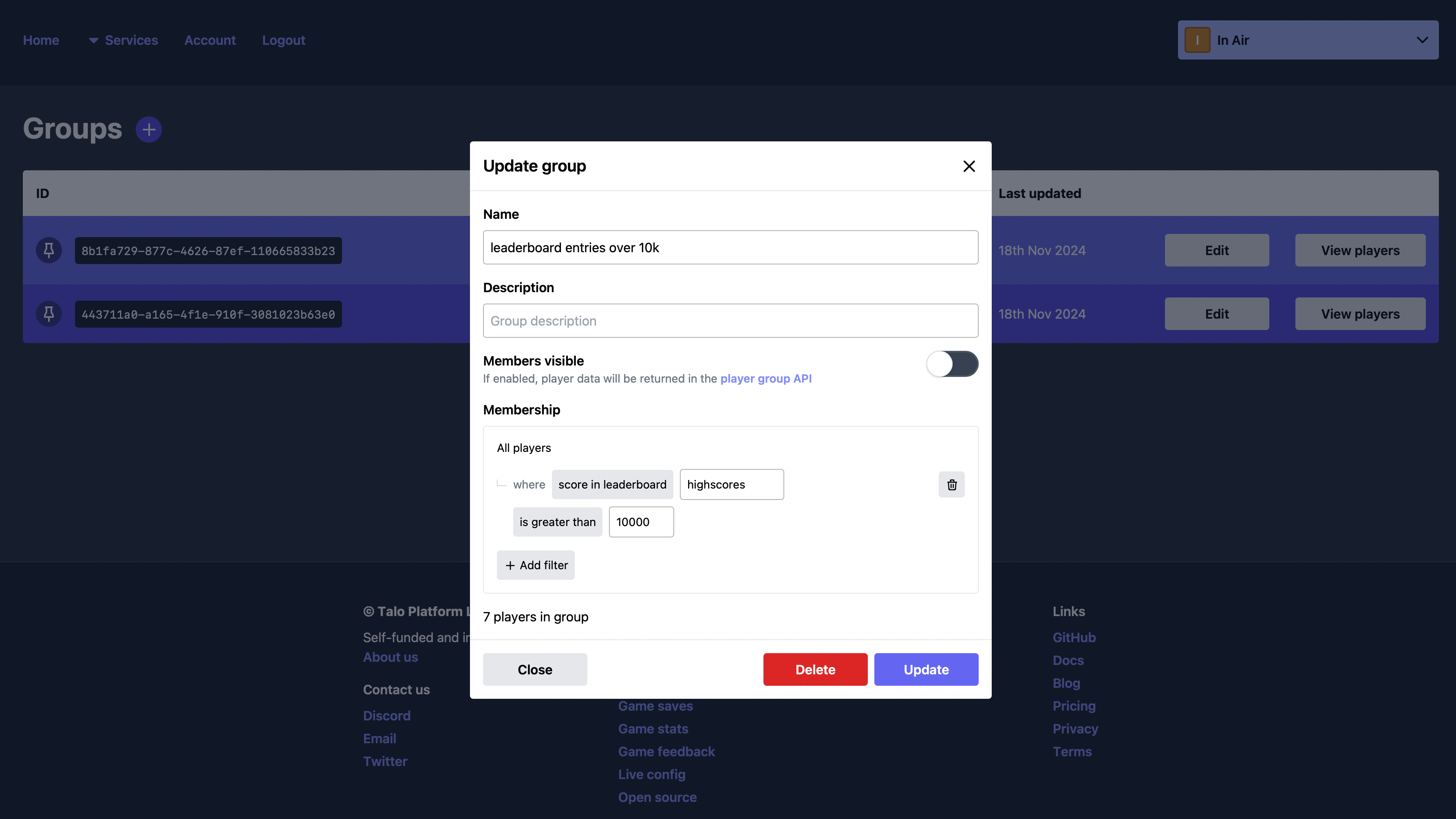
Community and support
Building great games is easier with a supportive community. Join our Discord community to connect with other developers, share experiences, and get help when you need it.
Ready to implement leaderboards?
Visit our leaderboards page to learn more about what Talo can offer your game. Our docs provide comprehensive guides and examples to get you started quickly. Our Talo Unity package comes with a leaderboards sample scene which you can drop into your project.
Players love competing against each other and Talo's leaderboards make it easy to add that competitive spark to your game. Talo lets you spend time building great gameplay instead of fighting with infrastructure.
Build your game faster with Talo
Don't reinvent the wheel. Integrate leaderboards, stats, event tracking and more in minutes.
Using Talo, you can view and manage your players directly from the dashboard. It's free!
Get started
More from the Talo Blog

Changelog: Player Relationships API and dashboard UX
Build friends lists, followers and other social features with Talo's new Player relationships API.

Collecting Player Feedback in Godot with Talo
Learn how to collect structured, contextual player feedback in your Godot game using categories and props with the Talo Godot plugin.

Friends list & messaging API now live for Godot & Unity
Build friends lists, follower systems and real-time player messaging with our new Player Relationships API. Create social features for your Godot or Unity game without writing your own networking code.
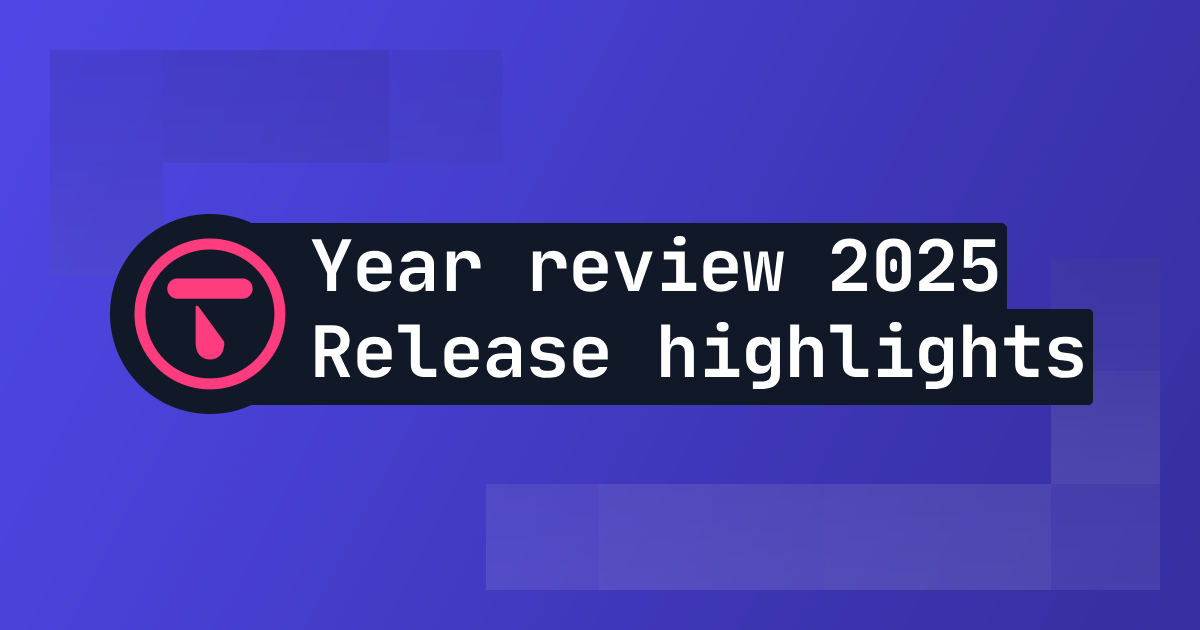
2025 Year in review: release highlights from Talo
Highlights from all the major Talo releases in 2025, plus a sneak peek at the new player relationships API