
TL;DR
- What's new? Steamworks authentication is now available in Talo.
- What's changed? You can now authenticate players using Steamworks and sync them up with Talo. Plus, new releases this month include feedback exports, a new save content viewer and more.
Steamworks authentication is here!
We've added a new way of authenticating Steam users in Talo directly through Steamworks. Talo can now automatically pull in a player's Steam ID and sync it up with their Talo account.
Talo's Steamworks integration
Previously, Talo's existing integration only allowed you to sync player stats and leaderboards with Steamworks. Now, you can identify players using an auth ticket from Steamworks and sync them up with Talo.
Talo takes care of validating the ticket and even checking the app ownership state for the player - work that you would typically need to do manually in game servers.
Want to learn more? Visit our Steamworks page for a detailed integration overview and links to our documentation.
Learn more about your player with props
Talo's player props feature is a great way of persisting player data across sessions. When you authenticate a player with Steamworks, we'll automatically pull in ownership data for your game and store it as props. Ban statuses will also be stored as props.
Using these props, you can easily check if a player owns your game on Steam, whether they own it permanently and even if they're VAC banned.
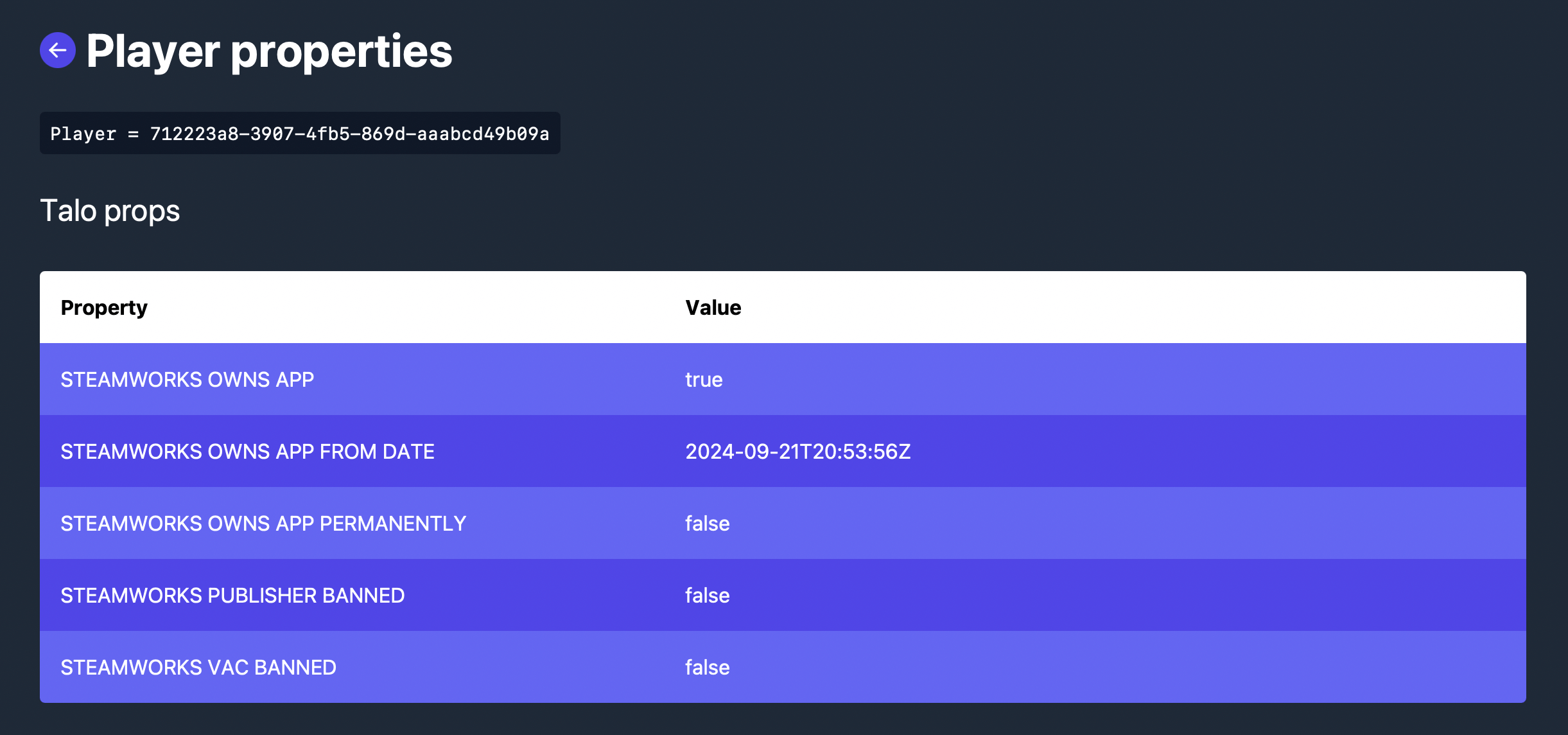
New releases this month
We've been working hard on moving towards a 1.0 "stable" release across our dashboard, backend, Godot plugin and Unity package. Here are some of the things we've worked on in September:
Feedback exports
You can now export game feedback from the Talo dashboard. This is a great way of keeping track of player feedback and sharing it with your team or community.
New save content viewer
The Talo dashboard now has an updated save content viewer, allowing you to see the contents of a save file in a human-readable format. This is a great way of debugging save data and understanding what's being stored. The new viewer allows you to search for specific data too!
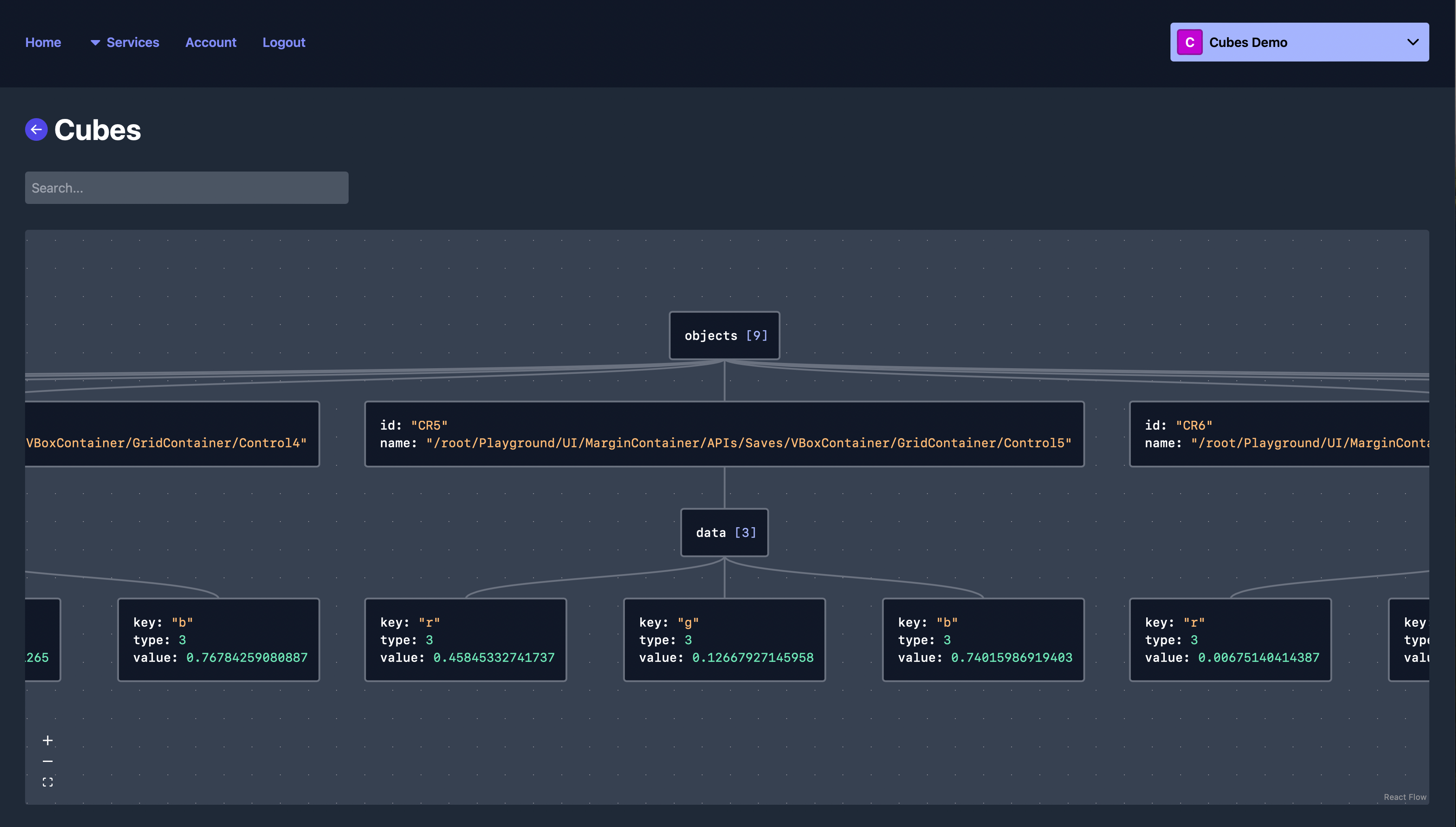
Deleting Talo auth accounts
Players can now delete their Talo auth accounts in-game, allowing them to be in control of their data. Talo takes care of anonymising the alias while preserving data that belongs at a player-level intact.
Leaderboard entry props
Leaderboard entries can now have props attached to them. This is a great way of storing additional data about a player's entry, such as the character they used, the level they played or the team they were on. Props act in the same way player props and event props work, allowing you to send arbitrary data that will also be displayed in the Talo dashboard.
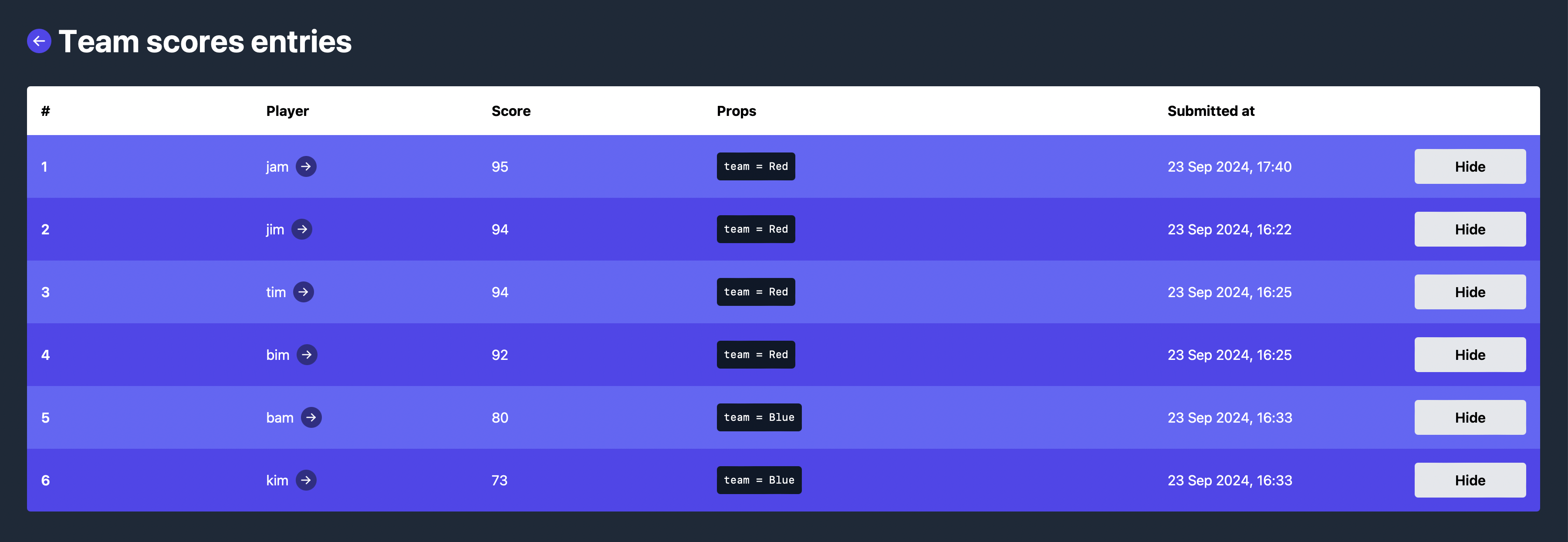
Godot plugin updates
This month, we've put a focus on the first time user experience of setting up the plugin. We've added new helpful log messages to make sure your setup is correct and you're ready to start using Talo in your Godot game.
Concurrent API requests are now better supported and we've made the debugging experience more informative by naming Talo nodes in the remote scene tree.
The leaderboards sample has also been updated to show how to use the new leaderboard entry props feature. In the new demo, a "team" prop is attached to all entries and you can filter leaderboard entries by team.
Unity package updates
On top of lots of small fixes, the Unity package has added support for encrypted offline saves. Saves are now encrypted by default, significantly reducing the likelihood of save file tampering.
Similarly to the Godot plugin, the leaderboards sample has been updated to showcase the new leaderboard entry props feature. We've also made some minor improvements to the demo for easier debugging.
Join our community
Adding Steam auth was a community suggestion from Discord. Come join us to talk about what you're working on, share feedback, and get the latest updates. We're always looking for ways to improve Talo and make it work better for you.
Build your game faster with Talo
Don't reinvent the wheel. Integrate leaderboards, stats, event tracking and more in minutes.
Using Talo, you can view and manage your players directly from the dashboard. It's free!
Get started
More from the Talo Blog

Changelog: Player Relationships API and dashboard UX
Build friends lists, followers and other social features with Talo's new Player relationships API.

Collecting Player Feedback in Godot with Talo
Learn how to collect structured, contextual player feedback in your Godot game using categories and props with the Talo Godot plugin.

Friends list & messaging API now live for Godot & Unity
Build friends lists, follower systems and real-time player messaging with our new Player Relationships API. Create social features for your Godot or Unity game without writing your own networking code.
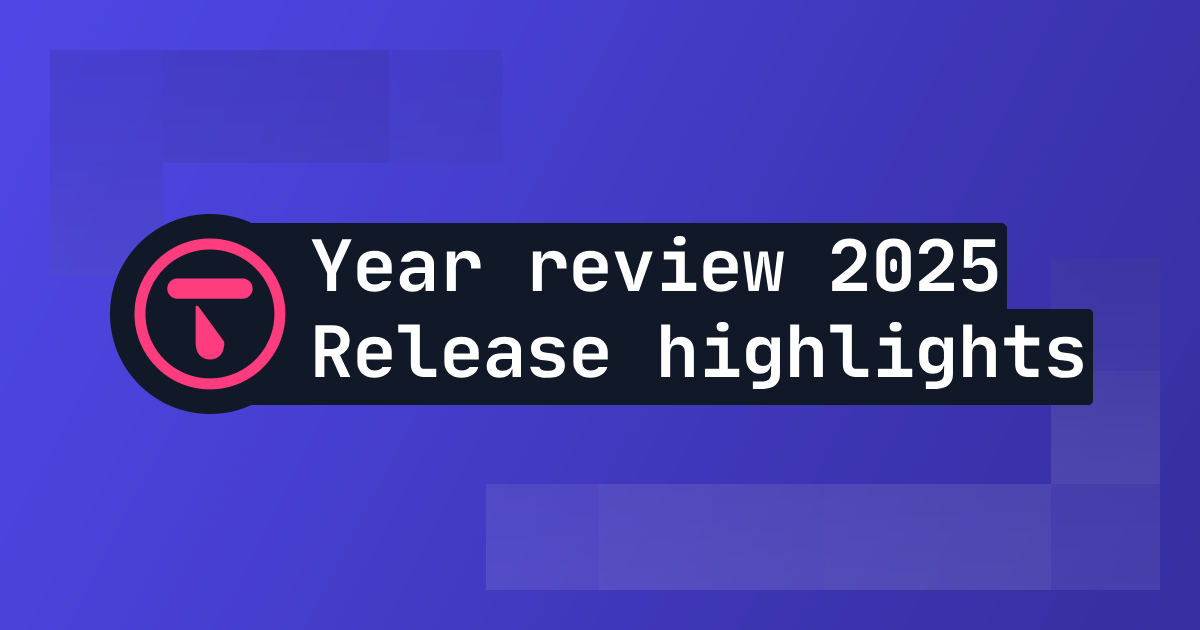
2025 Year in review: release highlights from Talo
Highlights from all the major Talo releases in 2025, plus a sneak peek at the new player relationships API