Talo is an open source game backend that helps you build games faster.
Check out our tutorials to learn how to integrate leaderboards, stats, event tracking and more into your game.
You can also find our monthly changelogs here, giving overviews of all the latest updates to our platform, dashboard, Godot plugin and Unity package.

Changelog: real-time live config and updating player data
Discover new Talo features: real-time live config updates and the ability to update player stats and leaderboard scores from the dashboard.

2024 Year in review: release highlights from Talo
A look back at Talo’s biggest updates in 2024, including game feedback, player auth, group functionality and channels.

Levelling up your game with Talo’s Player Groups
Learn more about all the ways to segment your players and understand them better with Talo’s powerful group filtering system.

Changelog: New group filtering + interactive Playground
Catch up on Talo’s November 2024 updates, including a more interactive Playground, new group functionality and arm64 support.

Exploring Talo’s new Caddy self-hosting template
A breakdown of Talo’s latest Caddy-based self-hosting option, plus a look at other self-hosting templates available for your game.

Changelog: group updates + new Godot game save demo
All the highlights from Talo’s October 2024 releases across the dashboard, backend, Godot plugin and Unity package.
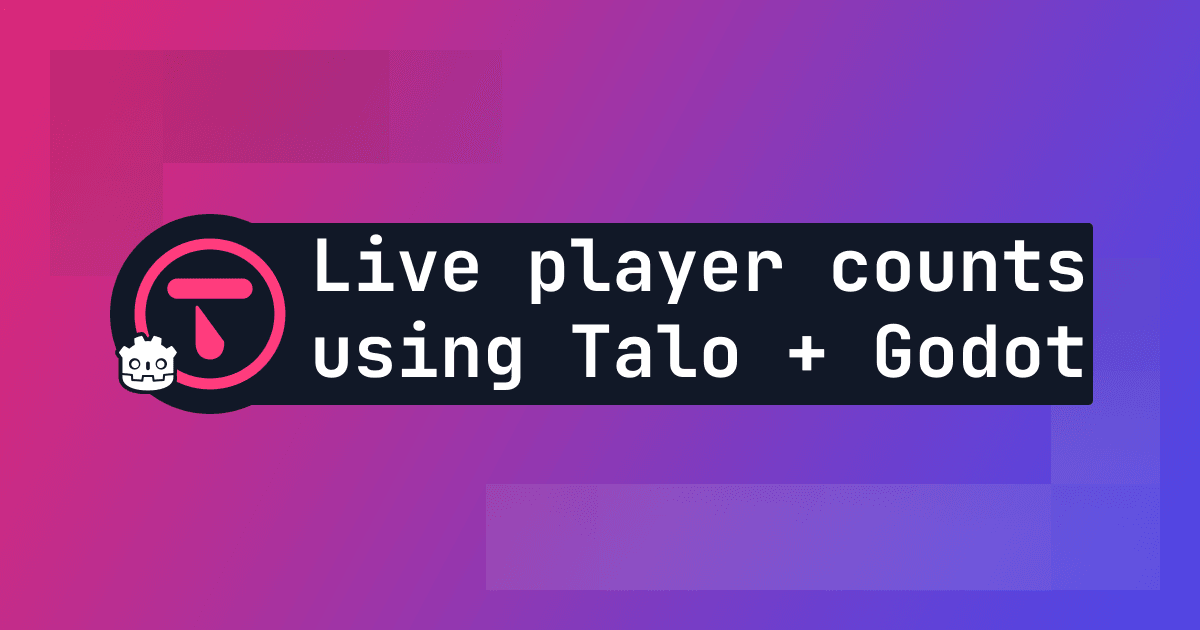
How to see live online player counts in your Godot game
Have you ever wondered how many players are current playing your Godot game? Talo makes it easy to find out using player groups.
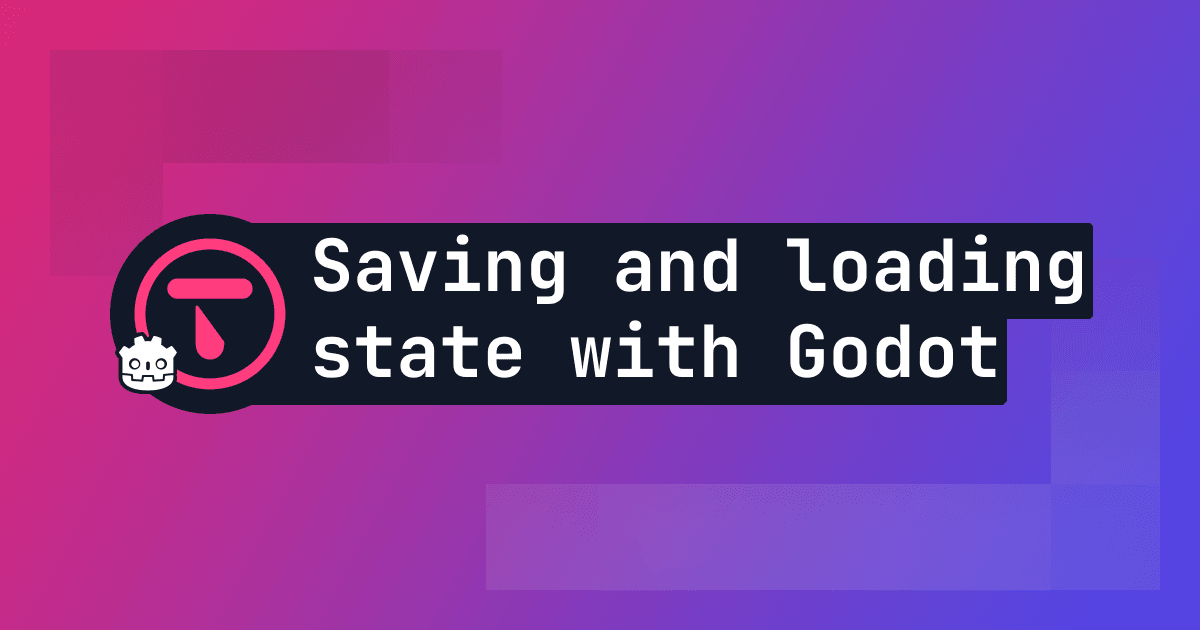
How to load and save game state using Godot
A quick and easy example of how to use Talo Game Saves to handle saving and loading scenes in your Godot game even when players are offline.

Steamworks authentication is now available
You can now identify Steam players and sync them up with Talo. Plus, an overview of new releases this month.

Introducing Talo Continuity
Continuity is a new resilience layer for keeping your game data in sync when Talo can't be reached or a player is offline in your Godot or Unity game.